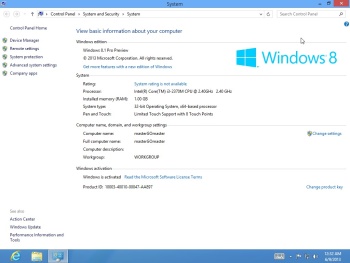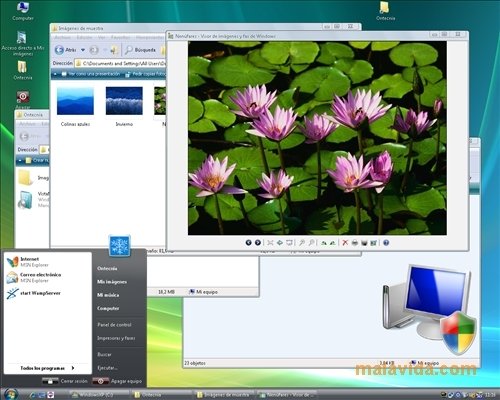Microsoft
Windows XP SP3 Black Edition yang berarsitektur 32bit ini sudah
terintegrasi drivers SATA/ACHI, LAN, WLAN dan Monitors. Sengaja saya
tidak kasih screenshoot untuk tampilannya dan jika penasaran silahkan
download Windows XP Black Edition 2011 ini dibawah artikel
Serial Number, silahkan pilih salah satunya:
Key 1: CB9YB-Q73J8-RKPMH-M2WFT-P4WQJ
Produkt ID: XXXXX-640-1457236-XXXXX
Key 2: PD9WR-BDGBK-RPXKR-W3CK4-QHYF3
Produkt ID: XXXXX-640-2972611-XXXXX
Key 3: D6FY9-288V2-QHKC8-WW9DY-YCKJJ
Produkt ID: XXXXX-640-1974194-XXXXX
Key 4: CCFRD-B49C2-XC9JV-49DW9-MKTHQ
Produkt ID: XXXXX-640-0437133-XXXXX
Key 5: BDV7T-3JK2Y-BT4RM-3GHH2-6QHDY
Produkt ID: XXXXX-640-0542082-XXXXX
(o) APLIKASI TAMBAHAN MELIPUTI :
* 7-Zip v9.20.
* Open Command Prompt Shell Extension v2.1.0.
* HashCheck Shell Extension v2.1.11.
* Unlocker v1.9.1.
* STDU Viewer v1.6.2.
* Paint.NET v3.5.8.
* Virtual CloneDrive v5.4.5.0.
* Ultracopier v0.2.0.16.
(o) Extras:
* 7 new Windows XP Themes: (ChaNinja Style RC5 v1.0), (Luna Element
Black v5.1 + CSS), (Windows 7 Colors v1.0), (Disney – It’s a Magical
World v1.0), (BlackMesa v1.1), (NeoGeniX LS v1.0), (Royale Remixed
v1.47).
* 3 new visualizations for Windows Media Player 11: (Energy bliss), (Rhythm Waves) and (Pic Viz II).
* Some new Web Links added in the Favorites folder of Windows XP.
* Windows XP Key Changer (Keyfinder v1.51) and a text file with working WGA Keys.
(o) Patches :
* TCP/IP Patch: Allows you to have 16777214 (Max) Half-Open TCP Connections instead of 10.
* Uxtheme Patch: Allows you to use un-signed Custom visual styles.
* SFC Patch: Allows you to disable and enable Windows File Protection with a registry key.
* RAID-5 Patch: This will enable Software RAID-5 Support.
(o) Tweaks :
* Suppressing Microsoft Update nagging to install Windows Genuine Advantage Notifications v1.9.40.0 (KB905474).
* Suppressing Microsoft Update nagging to install Windows Malicious Software Removal Tool v4.0 (KB890830).
(o) Driver Packs :
* MassStorage v11.09 – Supported Device list at:
http://driverpacks.net/driverpacks/windows/xp/x86/mass-storage/11.09
* LAN v11.09 – Supported Device list at:
http://driverpacks.net/driverpacks/windows/xp/x86/lan/11.09
* WLAN v11.09 – Supported Device list at:
http://driverpacks.net/driverpacks/windows/xp/x86/wlan/11.09
* Monitors v10.05 – Supported Device list at:
http://driverpacks.net/driverpacks/windows/xp/x86/monitors/10.05
(o) Windows XP Service Pack 3 Updates :
* Windows XP Service Pack 3 (KB936929).
* Windows Internet Explorer 8.
* Windows Media Player 11.
* Microsoft European Union Expansion Font Update v1.2.
* Microsoft XML Core Services v4.0 Service Pack 3 (KB973685).
* Windows XP Root Certificates Update (KB931125) Version June 2011.
* Windows XP CAPICOM v2102.
* Microsoft Windows Update Web Control 7.4.7600.229.
* Microsoft Update Catalog Web Control 7.4.7057.248.
(o) New Microsoft Windows XP Service Pack 3 Applications :
* Windows XP Powertoy – ClearType Tuner v1.01.
* Windows XP Powertoy – Alt-Tab Replacement v1.0.
* Windows User Profile Hive Cleanup Service v1.6g.
* Microsoft BitLocker To Go Reader v1.0 (KB970401).
* Windows Feature Pack for Storage v1.0 (KB952013).
* Windows XP exFAT file system driver update package v1.0 (KB955704).
* Windows XP GDI+ Detection Tool v1 (KB873374).
* Windows XP QFEcheck v6.2.29.0.
* Microsoft Windows Browser Choice (KB976002 v5).
* Windows Genuine Advantage Validation v1.9.42.0 (KB892130) – Cracked Version.
(o) Runtimes :
* Java SE Runtime Environment (JRE) v7.
* Flash Player ActiveX Control v10.3.183.7.
* Shockwave Player v11.6.1.629.
* Microsoft Silverlight v4.0.60531.0.
* Microsoft DirectX v9.29.1962.
* Microsoft .NET Framework v1.1 SP1, v2.0 SP2, v3.0 SP2, v3.5 SP1, v4 Client, v4 Extended.
* Microsoft Visual C-family v1, v7, v8, v9, v10, (v2, v3, v4, v5, v6 are already included in Windows XP Service Pack 3).
* Microsoft Visual Basic v1, v2, v3, v4, v7+, (v5, v6 are already included in Windows XP Service Pack 3).
[#] KOMPONEN YANG TELAH DIHAPUS.
——————————————————————
* Applications: Address Book, Games, Internet Games, Paint, Pinball.
* Multimedia: Images and Backgrounds, Movie Maker, Music Samples, Old CDPlayer and Sound Recorder.
* Network: Communication tools, FrontPage Extensions, Internet
Information Services (IIS), MSN Explorer, Netmeeting, Outlook Express,
Windows Messenger.
* Operating System Options: Blaster/Nachi removal tool, Desktop Cleanup
Wizard, Out of Box Experience (OOBE), Security Center, Tour, Zip
Folders.
* Drivers: Display Adapters, IBM ThinkPad, Logitech WingMan, Microsoft
SideWinder, Scanners, Serial Pen Tablet, Sony Jog Dial, Toshiba DVD
decoder card.
* Files: clock.avi, swtchbrd.bmp, yahoo.bmp.
* Folders: “DOCS”, “DOTNETFX”, “SUPPORT”, “VALUEADD”, “I386\WIN9XMIG”, “I386\WIN9XUPG”.
* Nothing has been removed that could cause any System Problems or any Problems with other Software Applications.

PERHATIAN!
Untuk cara downloadnya Anda akan diarahkan ke
adf.ly kemudian tunggu 5 detik dan cari tombol SKIP AD yang berada di sebelah kanan atas monitor anda.